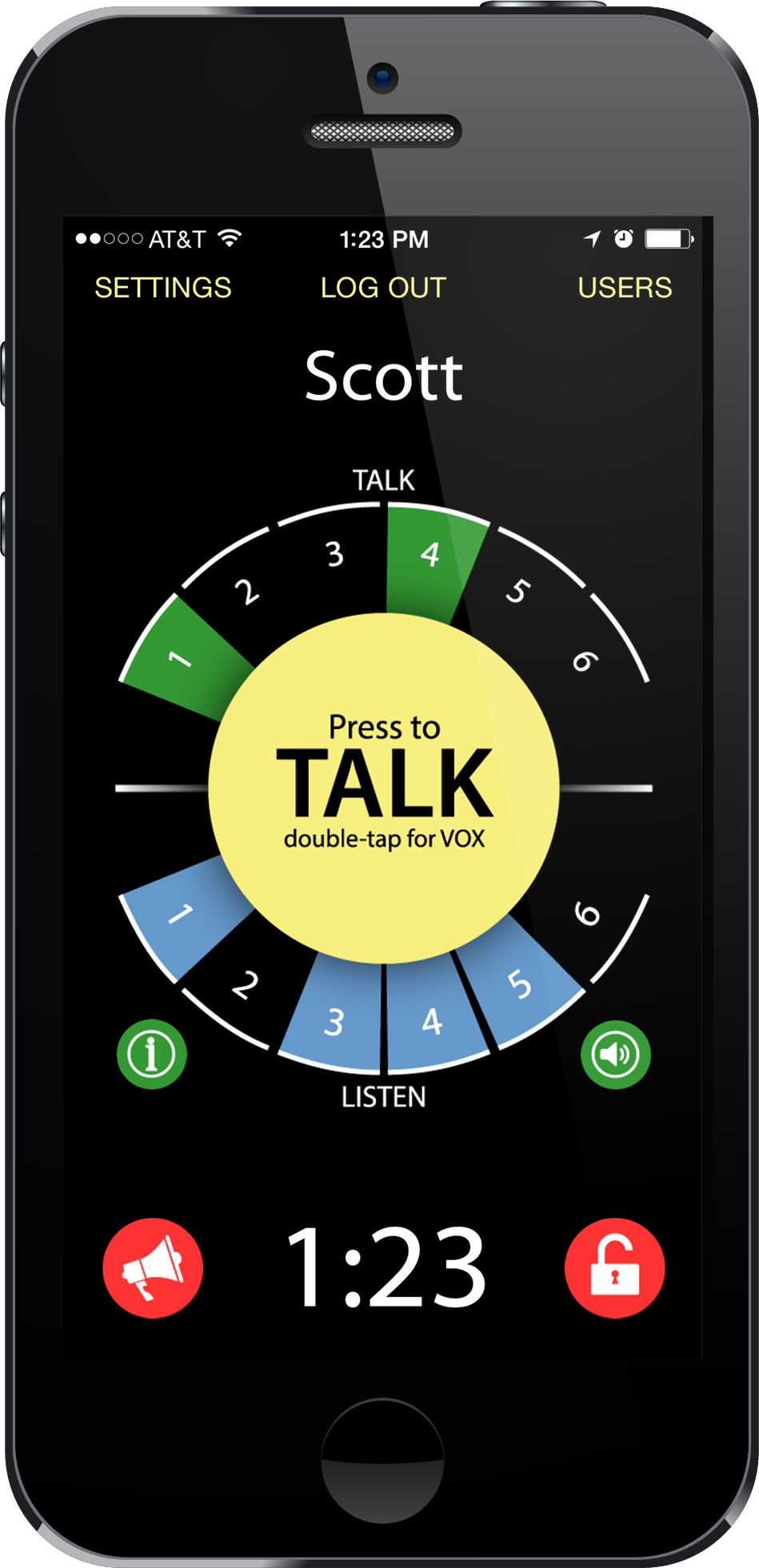Unity Intercom on Android
Unity Intercom Clients for Android, iOS, Mac, Windows and Windows Tablets
Installing the iOS or Android app on your mobile device allows you to connect to your Unity Intercom Server whether you're in the same building on the same network or out in the field. Unity Intercom can use a cellular data connection to keep all of your users in touch so that no matter where you are or how unreliable your Wi-Fi may be, you can still get in touch with everyone. This makes it great for security personnel since they can roam all over the property and still remain in constant communication with the main office.
The desktop Unity Intercom clients allow you to connect to your Unity Intercom Server from the computer you're already sitting in front of. Just plug your headphones into you laptop or desktop (on supported systems) and you're on comm.
Unity Intercom on iOS
Many people can't afford BIG cameras with CCUs and tally lights. What to do? Unity Intercom provides a great way to let both your camera operators and your on-stage talent know which camera is live. When you add the Unity Intercom Tally option to your server, Unity Intercom can display both Preview and Program tally on to up to eight devices or Program-only tally on up to 16 devices. Enable the Talent Tally option on the server and the LED flash on the back of the device will light as well. Place your iPhone where the stage can see the back of it and now your on-stage staff can see what camera is live as well!
If you're using a Blackmagic ATEM mixer, things are really easy. Just type the IP address of your ATEM mixer into the Unity Intercom Server and you instantly have tally! No need to purchase the Blackmagic GPIO/Tally Interface since the Unity Intercom Server emulates it. If you're using a mixer from Sony, Grass Valley, Ross Video or someone else, purchase our Universal Tally Interface hardware accessory. It will make almost any video mixer with a tally output work with Unity Intercom.
No Tally
Preview Tally (on supported video mixers)
Program Tally