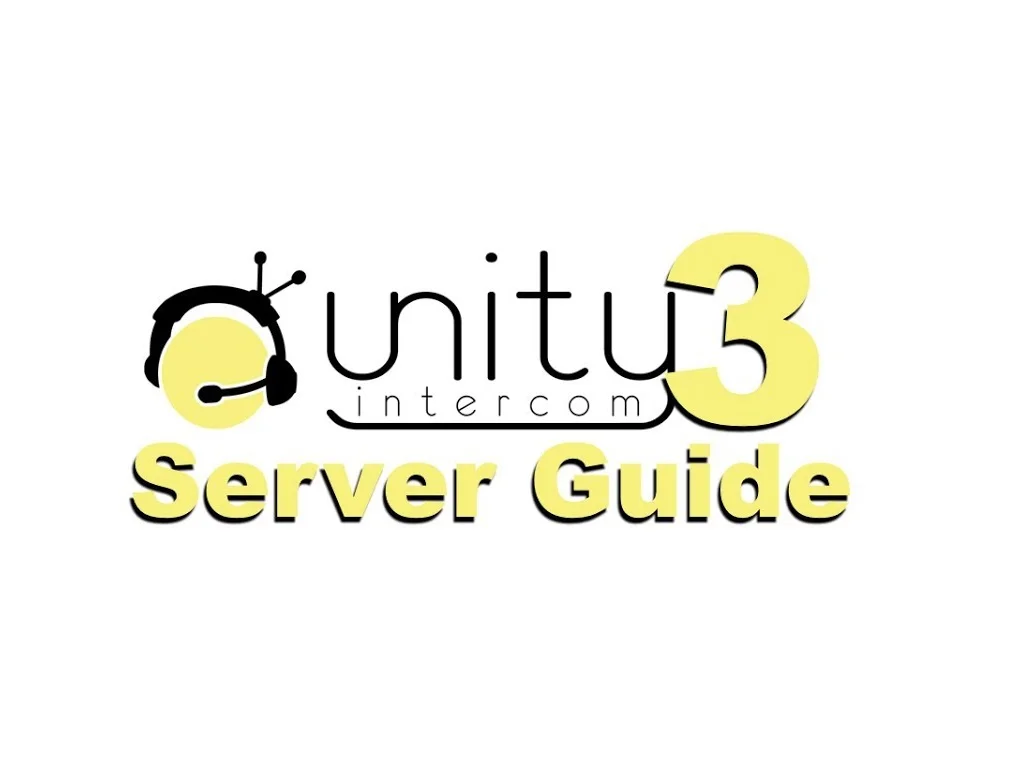Up to 128 Party Line Channels
With the purchase of the Expanded Channels and Groups license in Unity Intercom 3 you can now create up to 128 different party line channels in your Unity Intercom Server. Those channels can be assigned into "Groups". Each group is made up of 6 channels that you select. Users will still only have access to 6 channels at a time per group but will have up to 128 individual party line channels available throughout different groups. Channels are created in the Channels page on the Unity Intercom Server.
64 Unique Selectable Groups
With the purchase of the Expanded Channels and Groups license you can now create different groups and assign users to those groups. Each group is comprised of 6 channels that you create and assign. Groups can share common channels with other groups or can be made up of unique channels and be completely separate from other groups.
Users who have been given access to more than one group can switch between groups by tapping the arrows at the bottom of the Client app.
Priority Listen Channels
Users can now press and hold any Listen channel for one second to designate that channel as a Priority Listen channel. When a channel is selected to be Priority Listen all other party line channel audio will duck when audio is present on the Priority channel. Priority listen channels have a light blue indicator bar on the channel
This is very helpful for instance when you have channels receiving loud audio making it difficult to hear communications from one or more important channels.
Solo Channel Talk
Users can now press and hold directly on a party line Talk channel to "Solo" that channel which means you are talking only on that channel. This is very helpful when you have multiple activated Talk channels but need to communicate something on just one particular channel. Rather than having to deactivate other Talk channels you can simply press on a channel to directly talk down that channel.
Unity Intercom Max User License
A Unity Intercom Max User license removes the 63 user limit. With a Unity Intercom Max User license you can create as many users as you want and have them all enabled. This eliminates the need to enable and disable users based on the number of licenses you have. Some caution is advised as each Mac server computer will have limits as to how much it can process. Check out https://www.unityintercom.com/unity-max
Ultra-Low Latency Mode
Hard-wired clients can now enable settings which deliver ultra-low latency. This is very close to traditional hardwired comm speeds. This setting is useful for low latency in-studio communications.