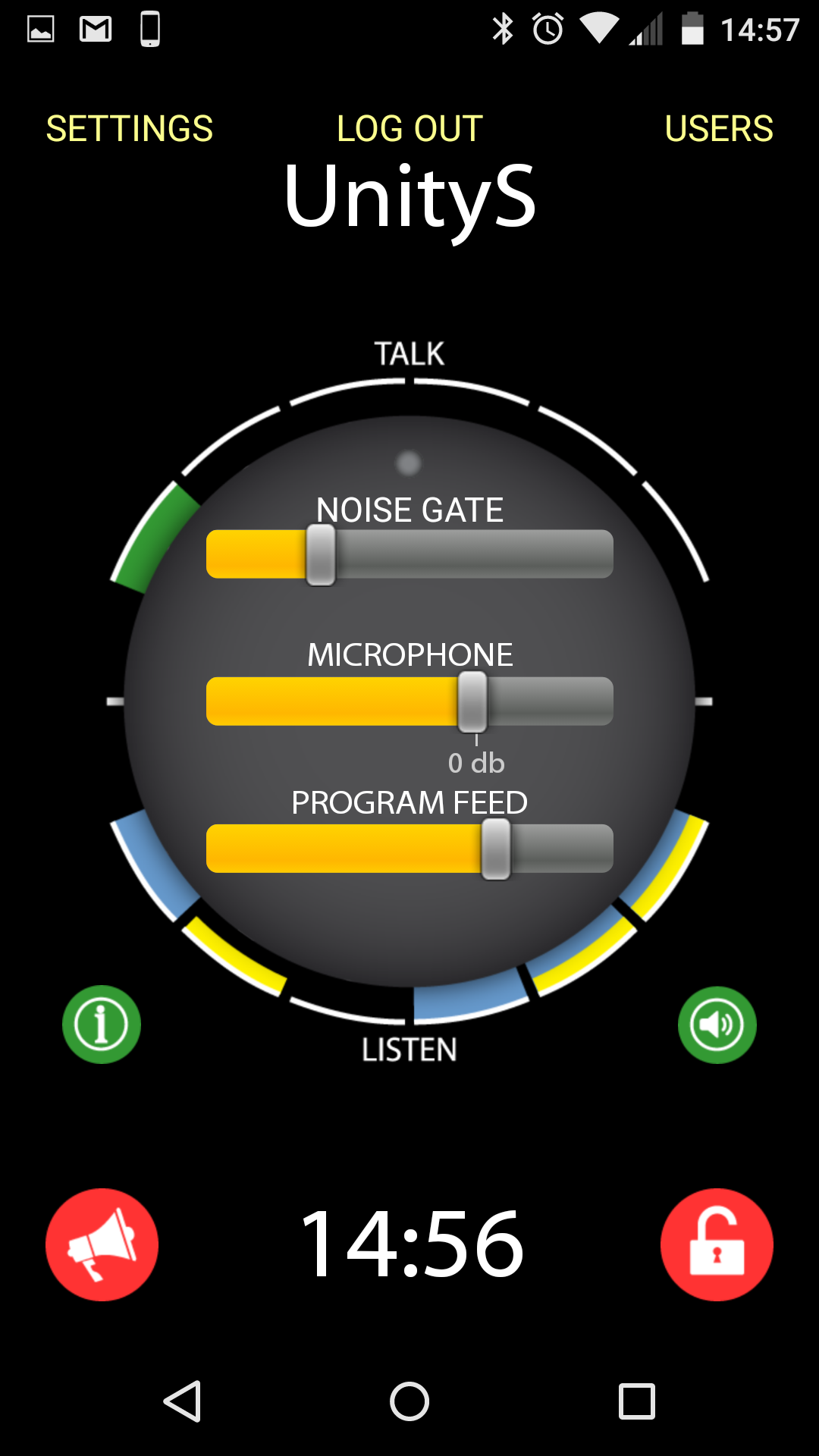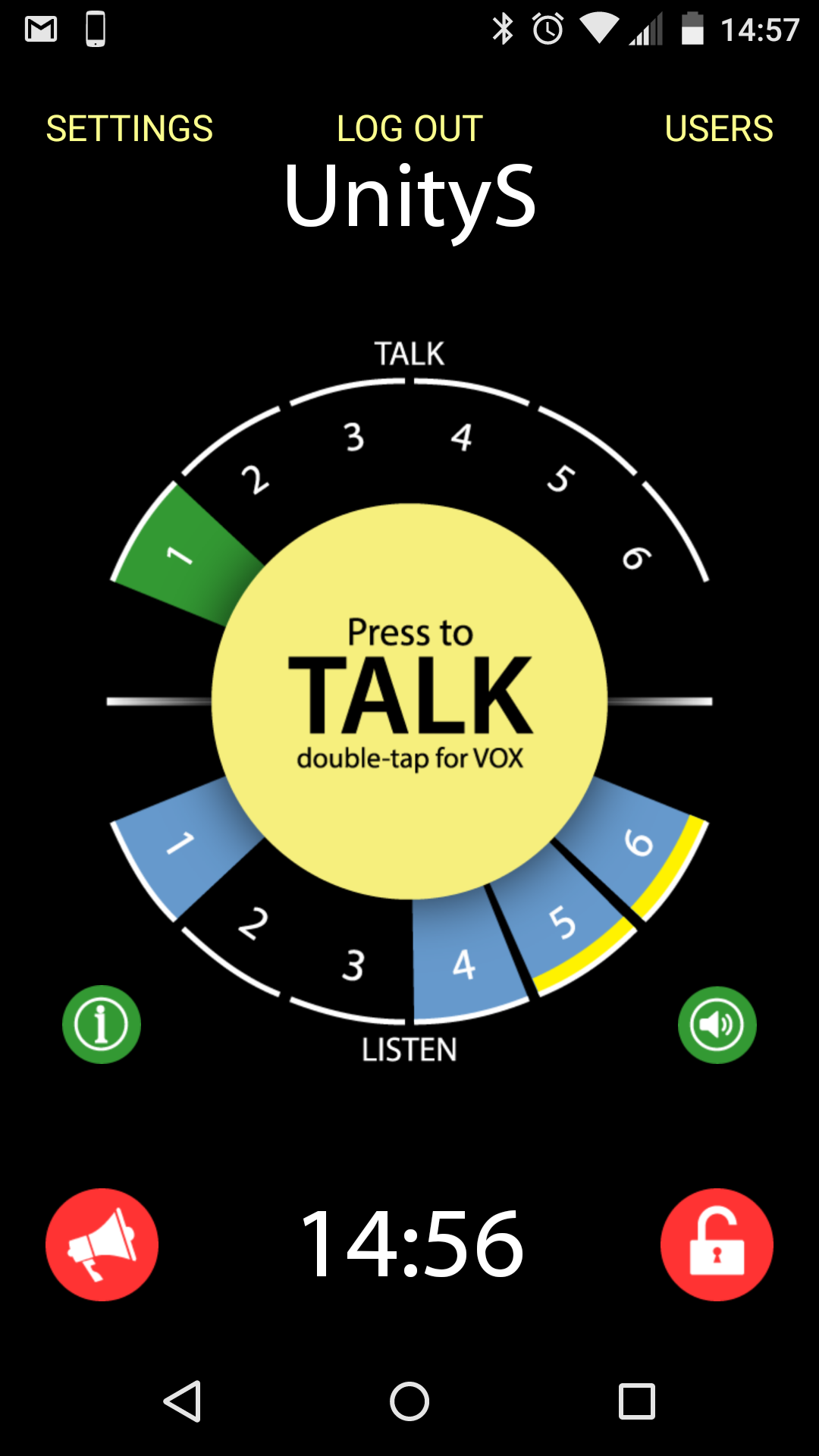New Features (again!)
Apparently we can't just leave well enough alone. Unity Intercom already has more features than any other intercom system but we've just added some more. We now have an adjustable noise gate on every client and audio present indicators so you know what channel you're hearing someone on. Descriptions below...
Adjustable noise gate:
With the new adjustable noise gate you can fine-tune exactly when you're actually transmitting audio. Just latch your mic open (double-tap the Talk button to go into VOX mode) then tap the small green speaker icon. Once there, you'll see a new slider at the top labled "NOISE GATE" with a little LED above it. With your mic latched open, you can talk into your mic and adjust the noise gate slider back and forth to fine tune it. When the red LED is lit, you're transmitting. When it's dark, you're not. This is great when you want to latch your mic open and drop your phone into your pocket but not actually be transmitting all the time. Adjust the noise gate so that it's not triggered by the ambient sound around you but IS triggered when you speak into the mic. It's important to know that when you press and hold Talk, you are bypassing the noise gate. We assume when you're doing that you want people to hear you no matter what!
Audio Present indicators:
This is a really great new feature that helps you know what's going on with a busy comm system. You'll notice that when someone talks to you over Unity you'll now see a small yellow indicator at the bottom of the Talk Channel indicators. When you have a busy comm system, it's sometimes hard to know who is talking to you if there's a lot of chatter. This lets you see which channels you're hearing at any given time. This even works on channels you haven't selected to listen to. This lets you know that people are on another channel talking.